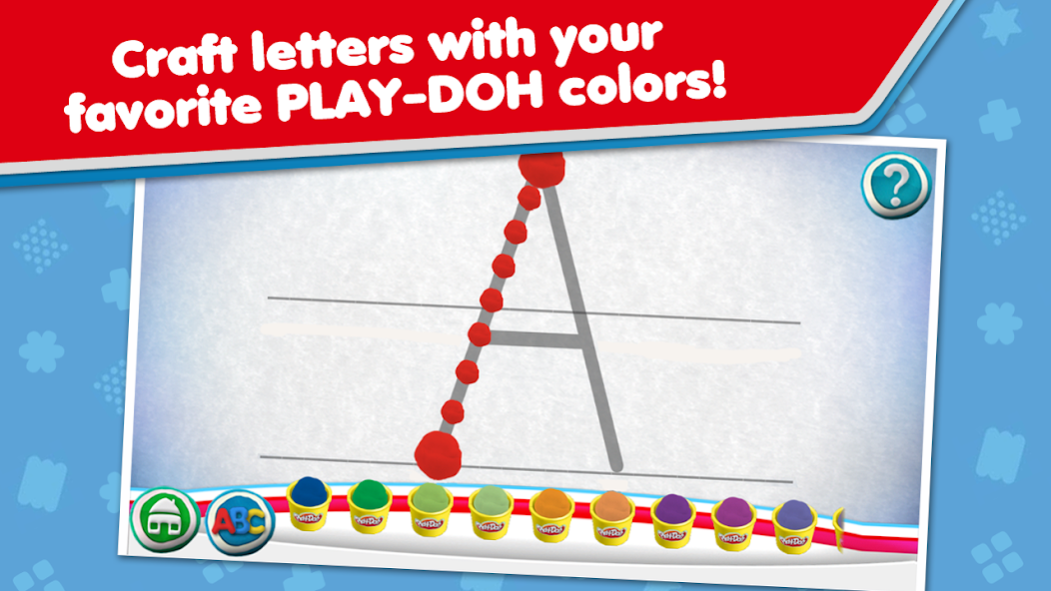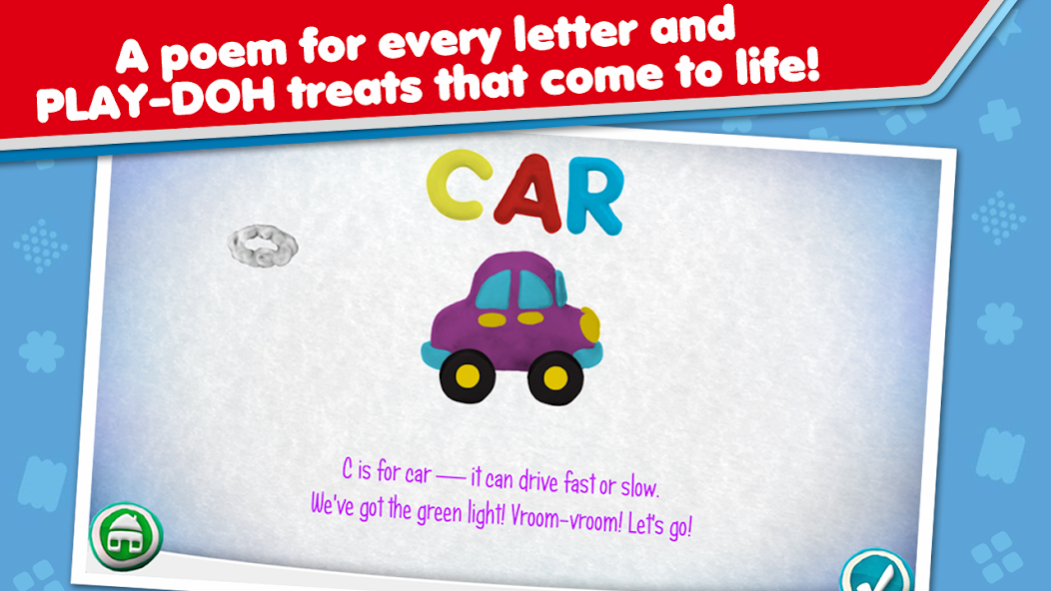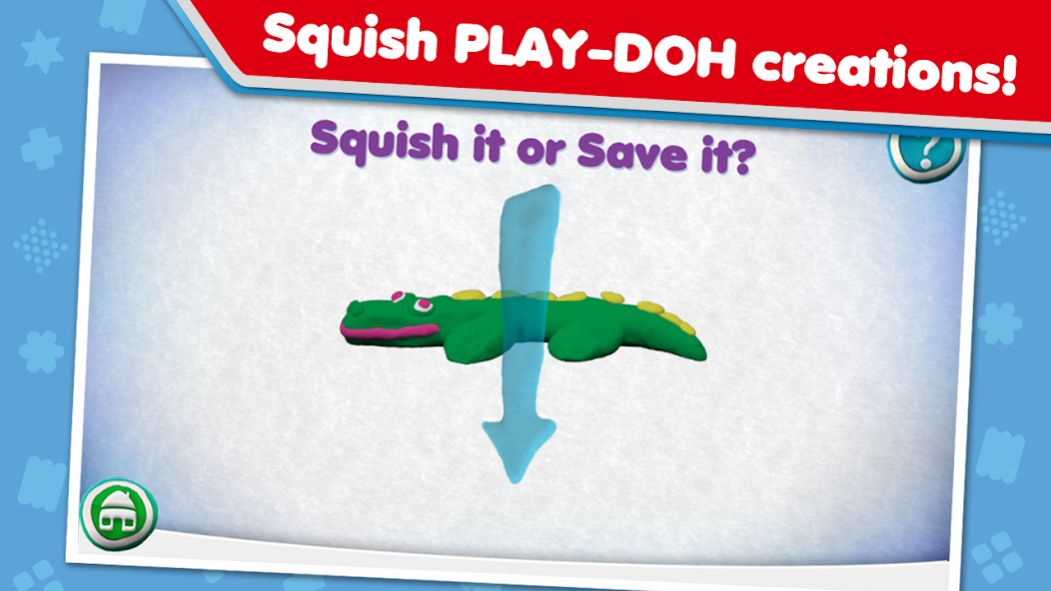PLAY-DOH Create ABCs 1.0.8
Paid Version
Publisher Description
Learn your ABCs using ‘virtual’ PLAY-DOH modeling compound with this delightfully interactive educational app! PLAY-DOH Create ABCs application is designed to help children develop the essential skills required for reading and writing. Using this app, children will learn to: recognize letters, write letters using proper stroke order and associate letters with sounds.
Ready to craft some letter learning? Let’s shape the alphabet!
WRITE AND CRAFT!
Learn how to write letters of the alphabet by using ‘virtual’ PLAY-DOH modeling compound. Discover new vocabulary words that start with the same letter. What starts with the letter A? An alligator! But be careful, it’s ready to chomp! When you successfully complete each letter, you are rewarded with a ‘virtual’ PLAY-DOH treat that you can create and customize. Want to change the color? Go ahead! Want to squish it? You can do that, too!
CREATE AND SHARE!
Build your own PLAY-DOH scenes with your PLAY-DOH creations. The PLAY-DOH gallery is just a click away on the ‘create and share’ button. There you can enjoy all the animated, colorful objects you make as you work your way through the letters of the alphabet. Select your favorite background and then bring PLAY-DOH scenes to life with custom PLAY-DOH pictures. Save your creations on your smart phone or touchscreen and share them with others!
LETTER MATCHING
Click on the ‘match’ button and you can enjoy a new activity: matching letters with the PLAY-DOH creations. The ‘match’ feature reinforces initial letter sounds by matching letters with objects that start with the same sound. A letter select screen allows you to play the activity on any letter you choose. Can you match the letters of the alphabet to the different PLAY-DOH creations? Give it a try!
PLAY-DOH Create ABCs includes:
-Tracing of uppercase and lowercase letters of the alphabet
-Exciting ‘virtual’ PLAY-DOH treats for every successful letter made
-Poem and animations to re-enforce learning letter sounds
-‘Squishable’ PLAY-DOH animations!
-A matching activity to match letters with pictures
-A letter select screen that allows children to choose any letter to play
-A creativity zone, the PLAY-DOH gallery, where kids design custom PLAY-DOH scenes
-A save-to-camera feature where parents can save and share their child’s colorful creations
-Curriculum developed and reviewed by preschool education expert s
-Multiplayer profiles that allow more than one child to play and save their progress
-Parental reporting to show progress
Providing the educational activity of making letters, molding PLAY-DOH creations, matching PLAY-DOH creations with letters and designing custom PLAY-DOH Scenes, PLAY-DOH Create ABCs will keep children entertained, while learning their ABC’s!
PLAY-DOH Create ABCs will help children develop:
-Language and pre-reading skills, including letter recognition and phonemic (sound) awareness and knowledge.
-Fine motor skills and coordination
-Their creativity via ‘learning by doing’
About PLAY-DOH Create ABCs
PLAY-DOH Create ABCs is a paid app for Android published in the Teaching & Training Tools list of apps, part of Education.
The company that develops PLAY-DOH Create ABCs is PlayDate Digital Inc.. The latest version released by its developer is 1.0.8.
To install PLAY-DOH Create ABCs on your Android device, just click the green Continue To App button above to start the installation process. The app is listed on our website since 2019-12-18 and was downloaded 4 times. We have already checked if the download link is safe, however for your own protection we recommend that you scan the downloaded app with your antivirus. Your antivirus may detect the PLAY-DOH Create ABCs as malware as malware if the download link to com.playdatedigital.playdohabcs is broken.
How to install PLAY-DOH Create ABCs on your Android device:
- Click on the Continue To App button on our website. This will redirect you to Google Play.
- Once the PLAY-DOH Create ABCs is shown in the Google Play listing of your Android device, you can start its download and installation. Tap on the Install button located below the search bar and to the right of the app icon.
- A pop-up window with the permissions required by PLAY-DOH Create ABCs will be shown. Click on Accept to continue the process.
- PLAY-DOH Create ABCs will be downloaded onto your device, displaying a progress. Once the download completes, the installation will start and you'll get a notification after the installation is finished.